📦 Volatility3 : Alternate Data Stream Scan
Windows executable analysis is a key aspect of Digital Forensics and Reverse Malware Engineering. Identifying the capabilities of a program can help to target potential malicious code and orient the later reverse code analysis phase. In this blogpost, we will dive into the structure of the Windows Portable Executable (PE) and how we can extract the imported functions in the context of memory analysis.
The Master File Table
Forensic analysts utilize the MFT extensively as it provides a wealth of information during investigations. Every file or directory in an NTFS volume holds an entry in the MFT. Each MFT entry, also known as a record. By examining the MFT, one can acquire valuable insights into a system's file activity, including deleted files or folders, timestamps, and access permissions. This information can be used to determine which files were created, accessed, modified, or deleted, and when these actions occurred for example.
The MFT records
MFT entries or records are typically 1,024 bytes in size and are divided into several fields. Here is a very nice representation by Jaked Atinkson of an MFT record.
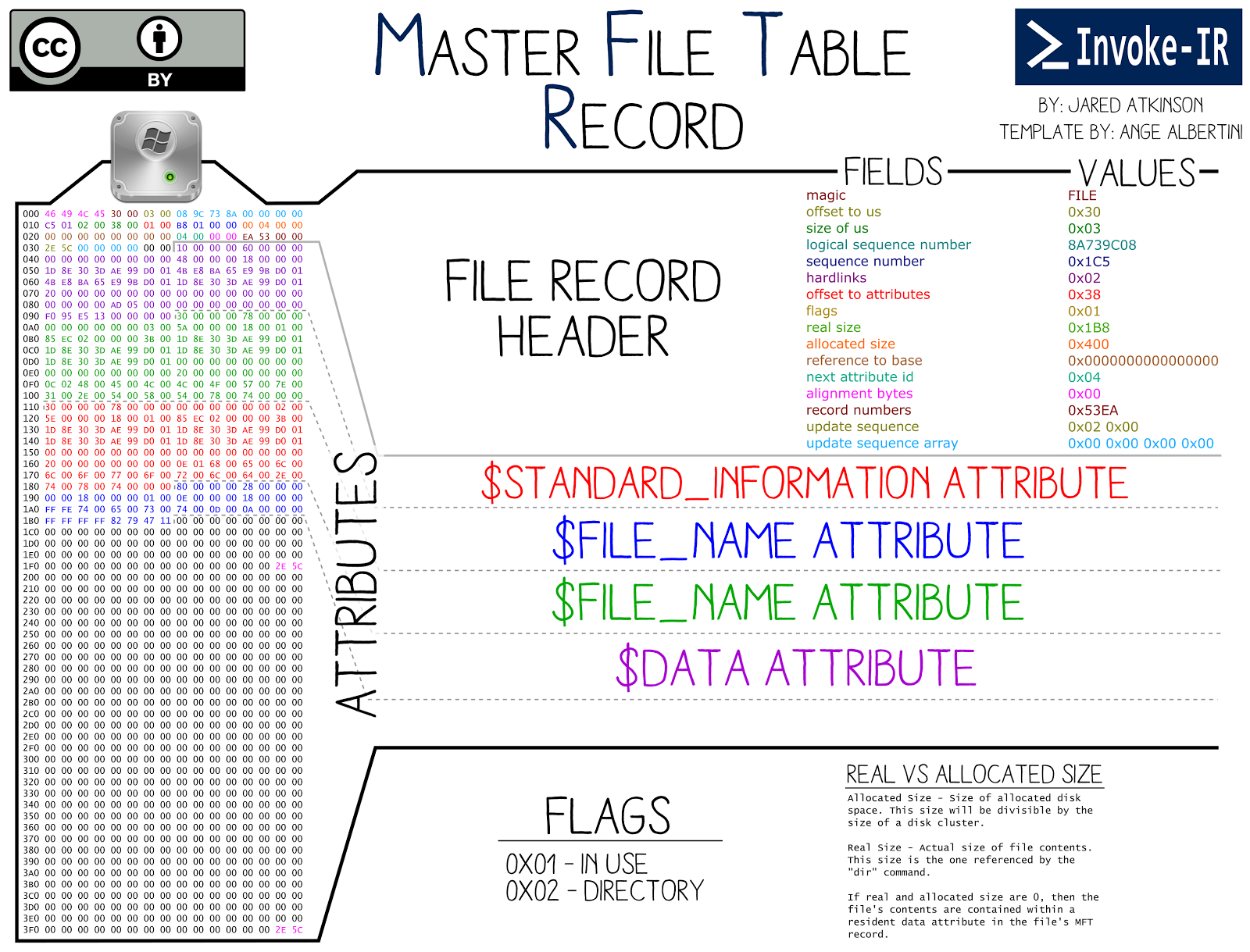
-
Header: Holds information about the record itself, such as its address and links to other records.
-
File Attributes: Reveal crucial details about the file or directory, including its name, timestamp, size, and permission. File attributes may either be resident, meaning they are stored directly within the MFT record, or non-resident, indicating that they are stored elsewhere on the disk with only a reference in the MFT entry.
The $DATA attribute typically contains the actual contents of the file, the data can be resident or non-resident.
A resident $DATA attribute means that the data is stored directly within the MFT record. This is usually the case for small files, where the data can fit within the record. The data will be stored directly in the MFT entry along with the metadata. Whereas a non-resident $DATA attribute is present when the file is too large for the record and therefore will contain a pointer to the location on the disk where the data is actually stored.
Alternate Data Streams (ADS)
NTFS is providing a feature called alternate data stream (ADS). Used by Windows, it consists of another stream of data that can be attached to a file without changing its size or content.
One example of usage of this feature by Microsoft is the Zone.Identifier ADS. It is employed by Internet Explorer and other Windows applications to identify where a file was downloaded from and from a potentially unsafe zone (like the internet). This artefact is known to be very useful for forensics investigators. But it was also seen in the wild that some threat actors are abusing the ADS to hide malicious payloads. The ADS can be detected by the fact that a given record is holding multiple $DATA attributes.
Creating a volatility3 plugin
The MFTScan plugin
Even if the MFT entries are stored on disk, the latter also cached in memory, which motivated the creation of the “MFTScan” volatility3 plugin. This plugin is scanning for $STANDARD_INFORMATION and $FILE_NAME attributes providing a view of the files that were present in the volatile memory of the target system.
~» ./vol.py -r pretty -f Triage-Memory.mem windows.mftscan.MFTScan
Formatting...0.00 PDB scanning finished
Volatility 3 Framework 2.5.1
| Offset | Record Type | Record Number | Link Count | MFT Type | Permissions | Attribute Type | Created | ...| Filename
* | 0xf88004477450 | FILE | 146309 | 2 | Directory | N/A | STANDARD_INFORMATION | 2019-03-21 15:47:00.000000 | ...| N/A
** | 0xf880044774b0 | FILE | 146309 | 2 | Directory | 0x0 | FILE_NAME | 2019-03-21 15:47:00.000000 | ...| AM1080~1.175
* | 0xf88004477850 | FILE | 146310 | 2 | File | N/A | STANDARD_INFORMATION | 2019-03-21 15:47:00.000000 | ...| N/A
** | 0xf880044778b0 | FILE | 146310 | 2 | File | Archive | FILE_NAME | 2019-03-21 15:47:00.000000 | ...| cfgmgr32.dll
** | 0xf88004477928 | FILE | 146310 | 2 | File | Archive | FILE_NAME | 2019-03-21 15:47:00.000000 | ...| cfgmgr32.dll
* | 0xf88004477c50 | FILE | 146311 | 2 | Directory | N/A | STANDARD_INFORMATION | 2019-03-21 15:47:00.000000 | ...| N/A
** | 0xf88004477cb0 | FILE | 146311 | 2 | Directory | 0x0 | FILE_NAME | 2019-03-21 15:47:00.000000 | ...| AMEA70~1.175
The ADS plugin
A new addition the capabilities of the MFT analysis in memory would be to scan for ADS inside the records looking for others $DATA attributes that are resident. This plugin was therefore created to detect ADS and extract the resident data to present it to the analyst. The output shows the file associated with the ADS found as well as a Hexdump and disassembled view. The latter could potentially help an analyst to identify a malicious code.
Proof Of Concept
The example below is showing the output of the plugin. We can see that the “putty-64bit-0.70-installer.msi” for example was downloaded from the internet (see ZoneID=3 in the hexdump column).
~» ./vol.py -r pretty -f Triage-Memory.mem windows.mftscan.ADS
Formatting...0.00 PDB scanning finished
Volatility 3 Framework 2.5.1
| Offset | Record Type | Record Number | MFT Type | Filename | ADS Filename | Hexdump | Disasm
* | 0xf98001423650 | FILE | 78477 | DATA | putty-64bit-0.70-installer.msi | Zone.Identifier | |
| | | | | | | 5b 5a 6f 6e 65 54 72 61 [ZoneTra | 0x0: pop rbx
| | | | | | | 6e 73 66 65 72 5d 0d 0a nsfer].. | 0x1: pop rdx
| | | | | | | 5a 6f 6e 65 49 64 3d 33 ZoneId=3 | 0x2: outsd dx, dword ptr [rsi]
| | | | | | | | 0x3: outsb dx, byte ptr [rsi]
| | | | | | | | 0x4: push rsp
| | | | | | | | 0x6: jb 0x69
| | | | | | | | 0x8: outsb dx, byte ptr [rsi]
| | | | | | | | 0x9: jae 0x71
| | | | | | | | 0xb: jb 0x6b
| | | | | | | | 0xe: or eax, 0x6e6f5a0a
* | 0xf98001432e40 | FILE | 78539 | DATA | PackageManagement_x64.msi | Zone.Identifier | |
| | | | | | | 5b 5a 6f 6e 65 54 72 61 [ZoneTra | 0x0: pop rbx
| | | | | | | 6e 73 66 65 72 5d 0d 0a nsfer].. | 0x1: pop rdx
| | | | | | | 5a 6f 6e 65 49 64 3d 33 ZoneId=3 | 0x2: outsd dx, dword ptr [rsi]
| | | | | | | | 0x3: outsb dx, byte ptr [rsi]
| | | | | | | | 0x4: push rsp
| | | | | | | | 0x6: jb 0x69
| | | | | | | | 0x8: outsb dx, byte ptr [rsi]
| | | | | | | | 0x9: jae 0x71
| | | | | | | | 0xb: jb 0x6b
| | | | | | | | 0xe: or eax, 0x6e6f5a0a
Conclusion
The ability to scan for Alternate Data Stream is a good way to identify whether a file was downloaded from the internet or not. One can also identify malicious hidden data to help analysts upon an investigation to shed light onto the attack chain. The source code of this plugin can be found on Github: https://github.com/forensicxlab/volatility3/tree/feature/ADS, a pull request will be made to the volatility3 foundation for a potential integration to the framework.
Do not hesitate to reach me at felix.guyard@forensicxlab.com to enhance this article or to comment on the integration to the volatility framework.